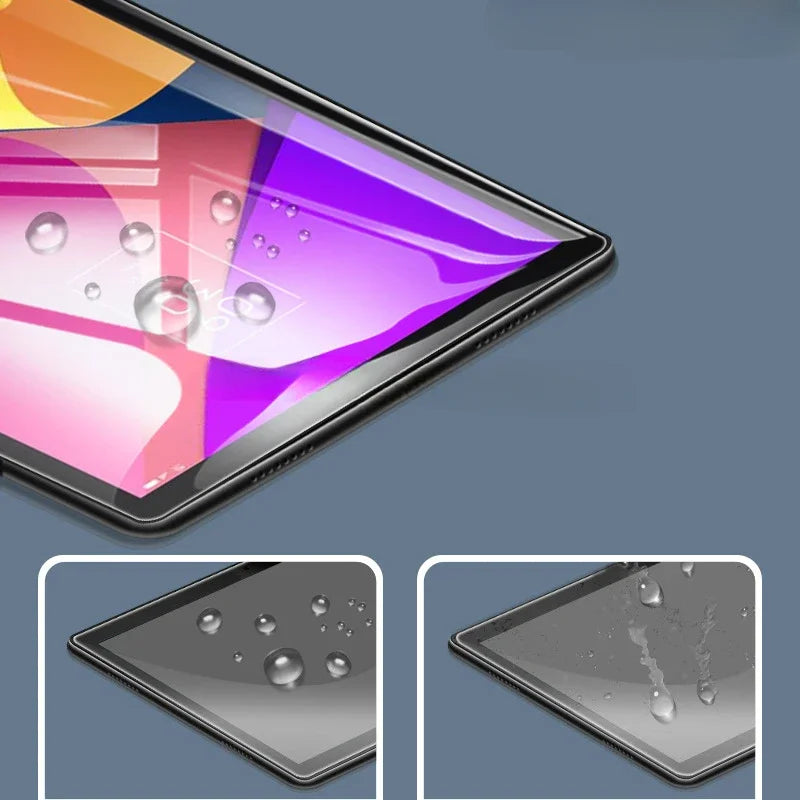Electronova
For TCL Tab 8 LE 8 Inch HD Tablet Tempered Glass Clear Screen Protector for Tcl Tab8 8LE 8le Full Cover Protective Pad Film
For TCL Tab 8 LE 8 Inch HD Tablet Tempered Glass Clear Screen Protector for Tcl Tab8 8LE 8le Full Cover Protective Pad Film
Regular price
$7.00 USD
Regular price
$7.00 USD
Sale price
$7.00 USD
Quantity
Couldn't load pickup availability
SPECIFICATIONS
Brand Name: NoEnName_Null
Choice: yes
Color: Transparent/Clear
Compatible Brand: Other
Compatible Model 1: For TCL Tab 8 LE 8inch
Feature: Ultra Clear, Easy to Install, Full Cover
Features: Ultra Clear
Function: To Protect Your Tablet LCD Screen Against Dust and Scratch
Hardness: 9H
Hign-concerned Chemical: None
Item: Full Cover Clear Tempered Glass Screen Protector Film
Material: Tempered glass,Tempered Glass
Model Number: For TCL Tab 8 LE 8inch
Origin: Mainland China
Package: yes
Package Included: 1* Front Screen Protector
Quantity: 1 Pack
Size: 11inch
Use: PDA
Weight: 150g
semi_Choice: yes
For TCL Tab 8 LE 8 Inch HD Tablet Tempered Glass Clear Screen Protector for Tcl Tab8 8LE 8le Full Cover Protective Pad Film
Specification:
Specification:
Material: High Qulity Premium Tempered Glass
Weight(1 pcs): 150g
Color: Transparent/Clear
Type: Front Screen Protector
Feature: Full Cover, Dirt Resistant, Water Proof, Super Scratch Resistant, Sensitive, Smooth Touch
Function: To Prevent Scratch on Tablet PC LCD Screen
Item: Full Cover Clear Tempered Glass Screen Protector Film
Item: Full Cover Clear Tempered Glass Screen Protector Film
Package included:
1x Tempered Glass
1x Dry Cleaning Cloth
1x Wet Alcohol Swrap
1x Dust Remove Sticker
Installation:
Step 1 Please select a dust-free room to stick the glass, like the bathroom.
Step 2 Use wipes to clean the screen's dust.
Step 3 Removing the upper protective layer and put the glass on your tablet.
Step 4 Press a little hard from top to the bottom.






1x Tempered Glass
1x Dry Cleaning Cloth
1x Wet Alcohol Swrap
1x Dust Remove Sticker
Installation:
Step 1 Please select a dust-free room to stick the glass, like the bathroom.
Step 2 Use wipes to clean the screen's dust.
Step 3 Removing the upper protective layer and put the glass on your tablet.
Step 4 Press a little hard from top to the bottom.